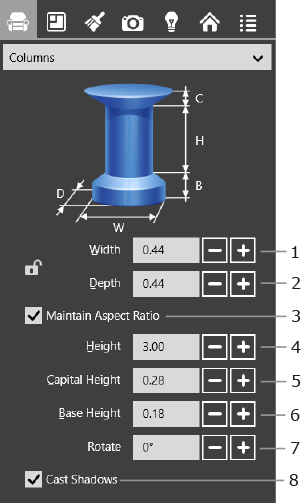
Working with Objects
To add a column, drag it from the Palette to your project.
The default column height is equal to the story height.
To remove a column, bring up its contextual menu and tap Delete.
Most of the column parameters can be modified in the Inspector window.
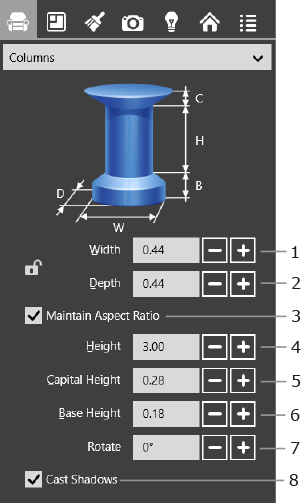
1 and 2 – The width and depth of the column with the option to lock them.
3 – Maintain the aspect ratio (width and depth only) when the column is resized.
4 – The column height.
5 and 6 – The cap and base heights. Their sum cannot exceed the column height.
7 – The rotation tool.
8 – The Cast Shadows option lets you turn off shadows for specific objects. This option is useful to reduce the complexity of the 3D scene. The less objects cast shadow, the faster your project can be rendered in the 3D view.
To replace a material, drag a new one from the Palette and drop it onto a column in the 3D View. See the Applying Materials to Objects section for more details.