
Working with Roofs
A roof is an object that is created directly in your project and cannot be imported separately. When you add the roof, you can choose one of roof types such as Gable or Mansard. Later, it is possible to choose a different roof type, or change its configuration using the Inspector by modifying the properties of individual roof segments.
Depending on how a roof was created, it can be automatic or custom. The outline of an auto roof on the floor plan repeats the contour of the floor below it. The auto roof may change its shape dynamically when you add, delete, or resize walls or the floor.
An auto roof can be added to any story that is entirely or partially under the open sky. Usually, a roof takes up the whole upper story. To add an auto roof right on the ground level, you need to add a custom floor.
Custom roofs are used when you need to define the area taken by the roof different from what an auto roof could take.

Custom roofs cannot change their shape automatically. When such a roof is selected, it displays handles on the floor plan. These handles let you modify the shape of the roof. Auto roofs don't have such handles.
The roof height is not limited by the corresponding story height.
Every roof has several sides. Gables are also considered to be sides. So, (1), (4) and (5) in the picture are sides of the roof. A roof's side can have several segments. The side (1) has two segments: (2) and (3).
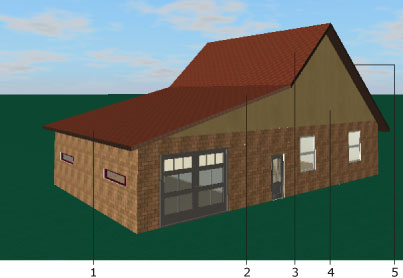
Roofs are listed in the Project Tree. You can select a roof or its parts in the Project Tree or in the 3D view.
To create a skylight, you can place a window into the roof. Drag and drop it onto one of the sides of the roof.
To apply a new material to the roof, drag the material from the Palette onto the roof in the 3D view. See Applying Materials to Objects for more details.
To add a panel, opening, or niche to a roof, drag one from the object library onto the roof. Panels can be used to create areas with different materials (colors) within the same roof segment.