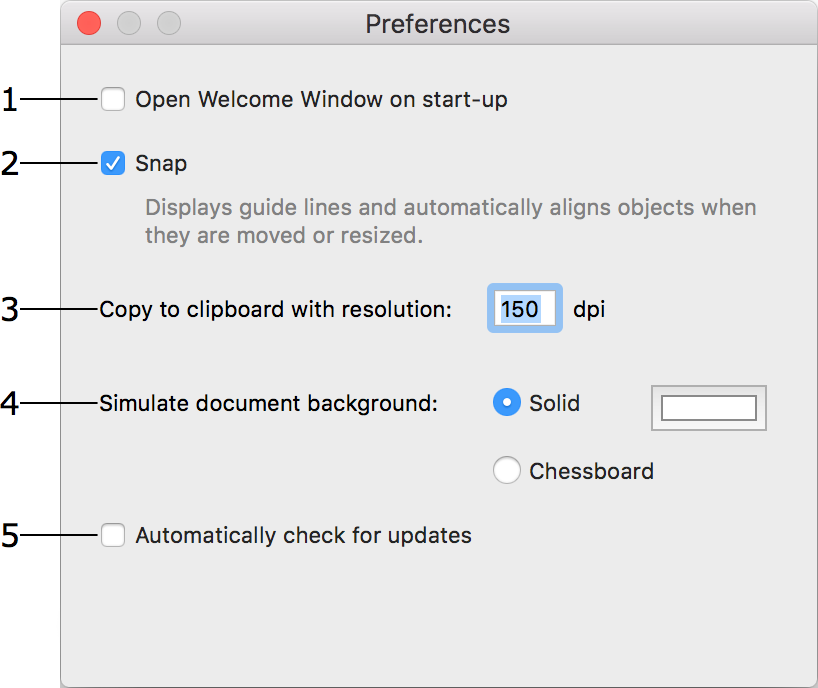
Program Interface
To open program settings, use the Art Text 3 > Preferences menu.
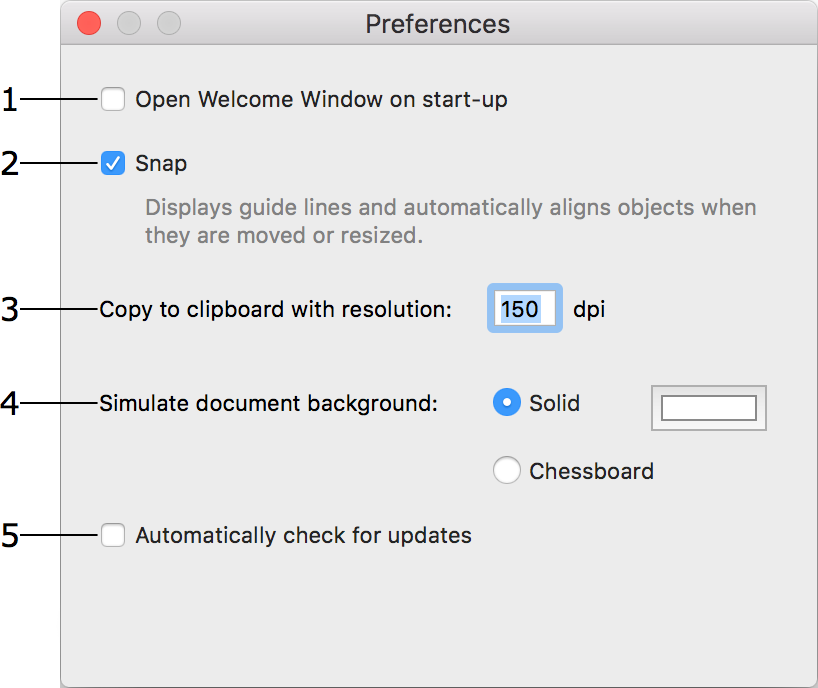
1 – Open the Welcome Window when the program starts. This window gives you access to sample documents and to online resources related to the program.
2 – Automatically align an object to other objects when you move or resize it.
3 – Resolution of images exported to the clipboard. It is important when you copy the final image to another application.
4 – Choose either a solid color for the document background or the chessboard. The selected type of the background appears only on the canvas and will not be exported.
5 – Specifies whether the program automatically checks for updates. To check for updates manually, choose Art Text 3 > Check for Updates… Users of the Mac App Store version of the program should use AppStore.app to check for updates.