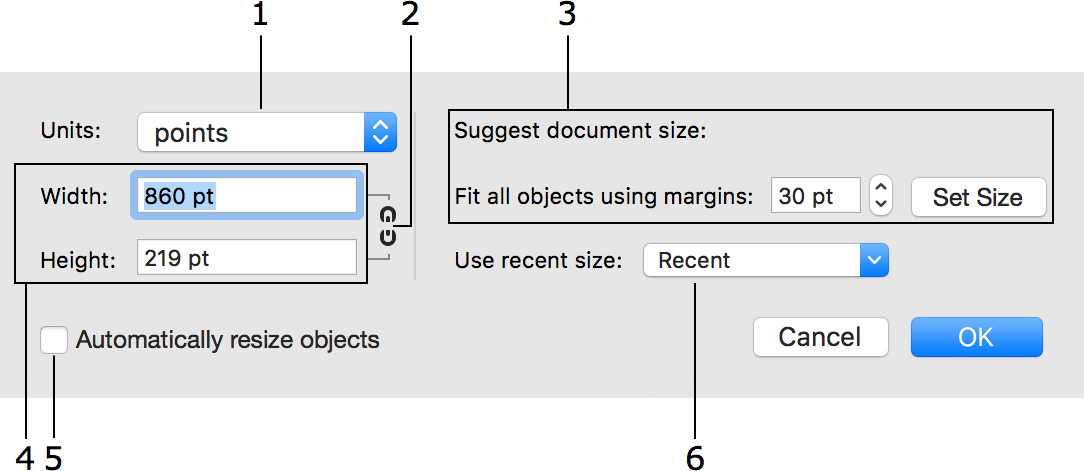
Working with Documents
To bring up the document settings, choose Edit > Document Size… from the main window.
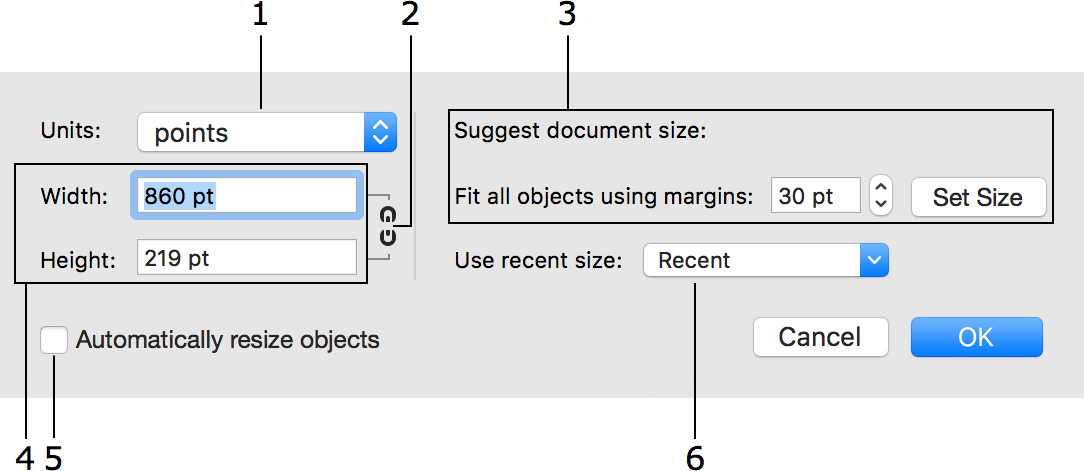
1 – Measurement units affect the whole application.
2 – Maintain aspect ratio.
3 – The Set Size button changes the document size so that all visible objects fit the document. The amount of blank space along the document border can be set by changing margins. If any object or its part appears outside of the image area, this object will be trimmed at export. The Set Size button is used to fix this.
4 – Document size.
5 – By activating Automatically resize objects, you allow the program resize the design when you change the document size. The aspect ratio of the design will be constrained.
6 – A list of previous document sizes.
As the default size for new documents, the program uses the last applied width and height.