
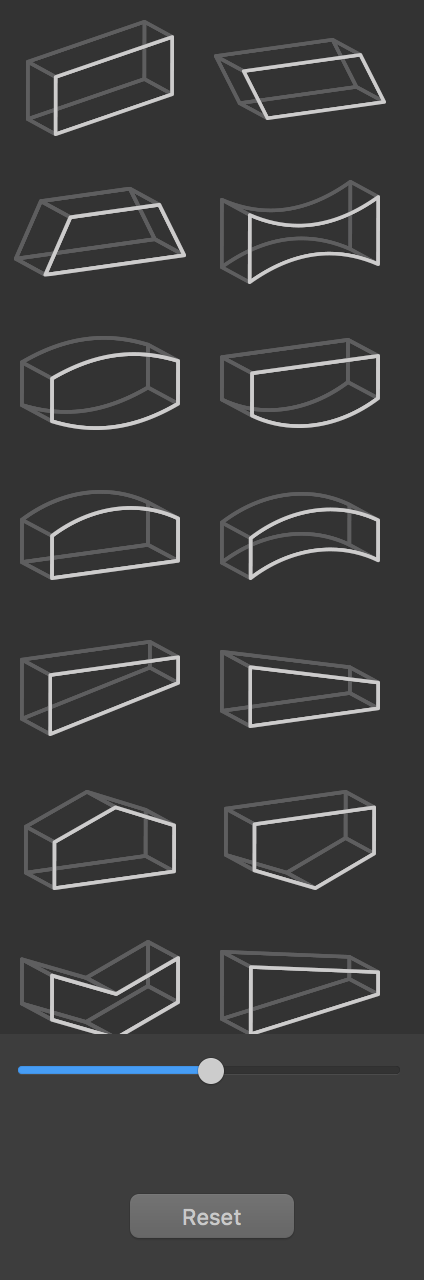
3D Tools and Effects
Transformation effects create geometric distortion of 3D objects. These tools are located in the Geometry section of the Inspector.

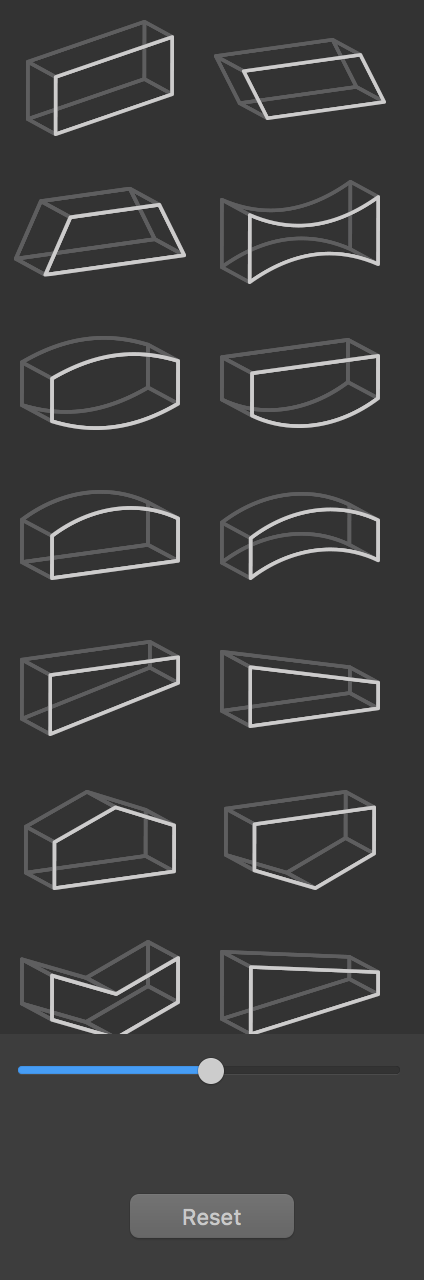
To transform an object, click on the Transform box to bring up the list of transformations. Then click on a transformation to apply it. Finally, adjust the distortion using the sliders below the list.
To restore the default state of an object, click the Reset button.
You can transform several selected 3D objects at the same time.