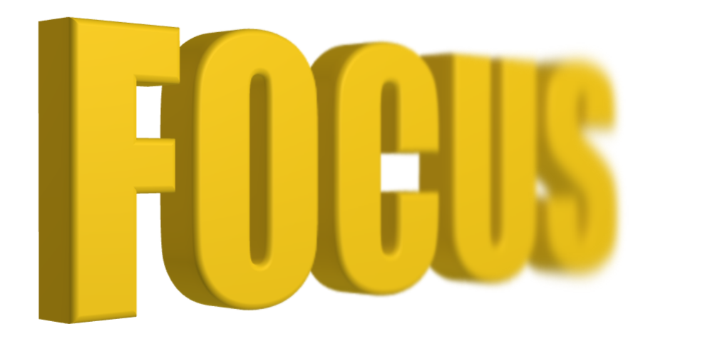
3D Tools and Effects
To access the Focus tool, open the Effects section in the Inspector.
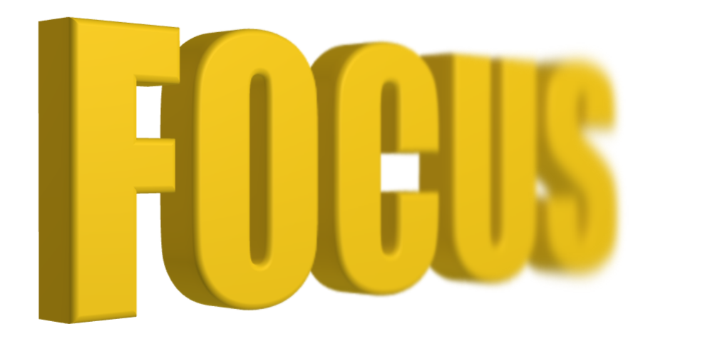
The Focus effect has two settings Length and Blur.
The Focal Length parameter defines the distance to the point in focus.
Blur controls how blurred the object's parts which are not in focus will be.
The Focus effect works well if an object is rotated horizontally using the 3D rotation tool as the object was in perspective.