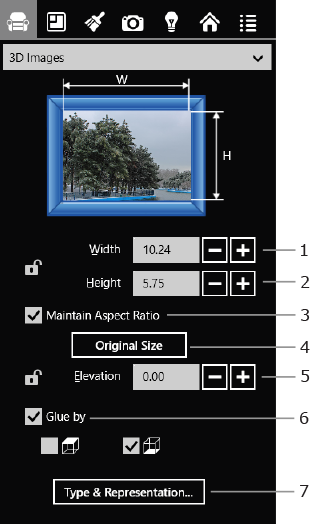
Working with Objects
A 3D image is a special object that acts as a sprite. To create it, the program maps a 2D image on a vertical surface. Due to this billboarding technique, that image always faces the current camera. Replacing a 3D object with a sprite can help you improve the performance of the real-time 3D rendering engine. You can use 3D images instead of unimportant or remote objects.
To add a 3D image, tap on the Import button in the app bar, and choose the From File… command (Pro version), or Import Image… (Free version). Then select a graphic file and choose the 3D Image option when asked.
To remove a 3D image, bring up its contextual menu and choose the Delete command.
Most of the parameters of 3D images can be modified in the Inspector.
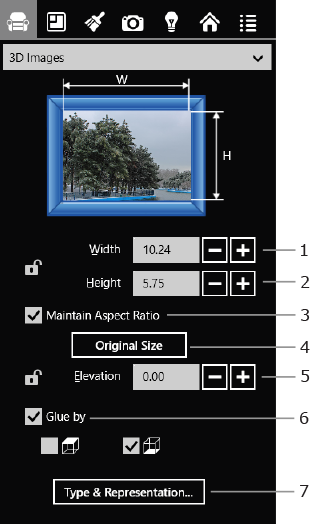
1 and 2 – The width and height of the 3D image, together with the option to lock them.
3 – Maintain the aspect ratio when resized.
4 – Restore the original size of the object.
5 – The elevation of the 3D image, together with the option to lock it.
6 – The Glue by property lets you specify whether an object should snap to the floor or ceiling.
7 – Open the Type & Representation dialog. 3D images let you modify only the 2D representation and dimensions.