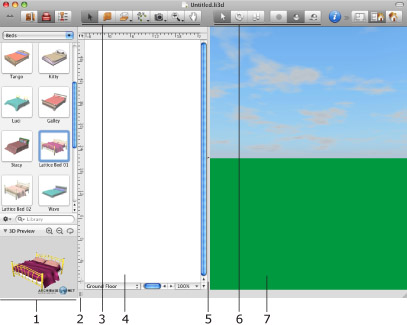
| www.belightsoft.com/liveinterior | Start of Help | Index > Live Interior 3D Workspace |
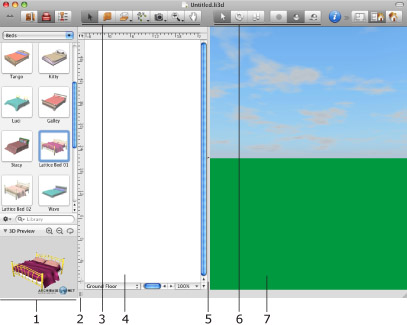
1 – The Library panel displays the library of 3D models or the Project Tree.
2 – A handle to expand/collapse the Library panel.
3 – The 2D toolbar with tools for adding walls, ceilings, floors and other objects. For detail, see The Toolbar section.
4 – The 2D View area for displaying the floor plan. For detail, see The 2D View section.
5 – The splitter bar between the 2D and 3D views. Move it with the mouse to distribute space between the views.
6 – The 3D mode selector. For detail, see The 3D View section.
7 – The 3D View window. For detail, see The 3D View section.