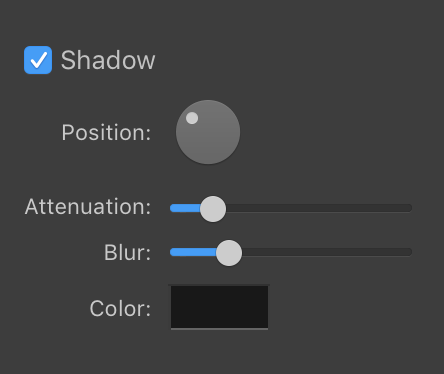
3D Tools and Effects
To access the Shadow tool, open the Effects section in the Inspector.
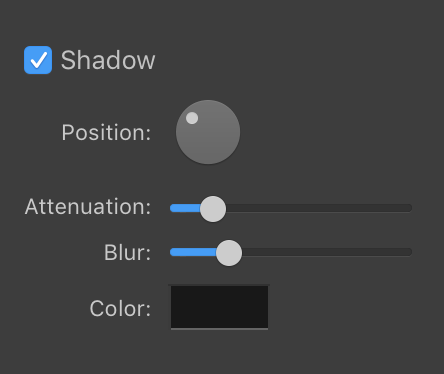
The Position lets you move the shadow around by changing the direction and how far the shadow spreads from the object. By dragging the handle, you change the location of a virtual light source.
The Attenuation parameter varies how quickly the shadow fades out.
Blur makes the shadow more or less soft.
The Color button lets you change the color of the shadow.