
2D Tools and Effects
Adding a stroke outlines text and vector shapes. If you apply the tool to a raster image, its rectangular edge will become outlined.

The Stroke tool is located in the Stroke section of the Inspector.
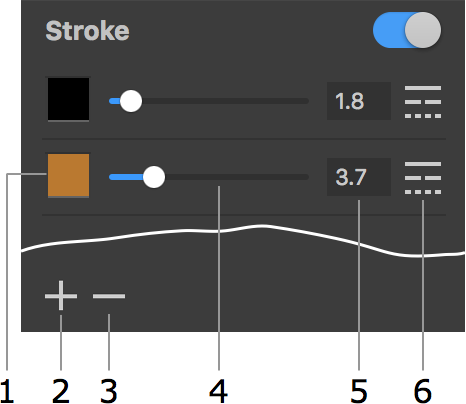
1 – Stroke color.
2 and 3 – Add and Remove strokes.
4 and 5 – The stroke width.
6 – The stroke pattern such as solid or dotted.

You can add multiple lines with different widths and colors.
If spaces between letters are too small after adding strokes, increase the Kerning parameter in the Text section.