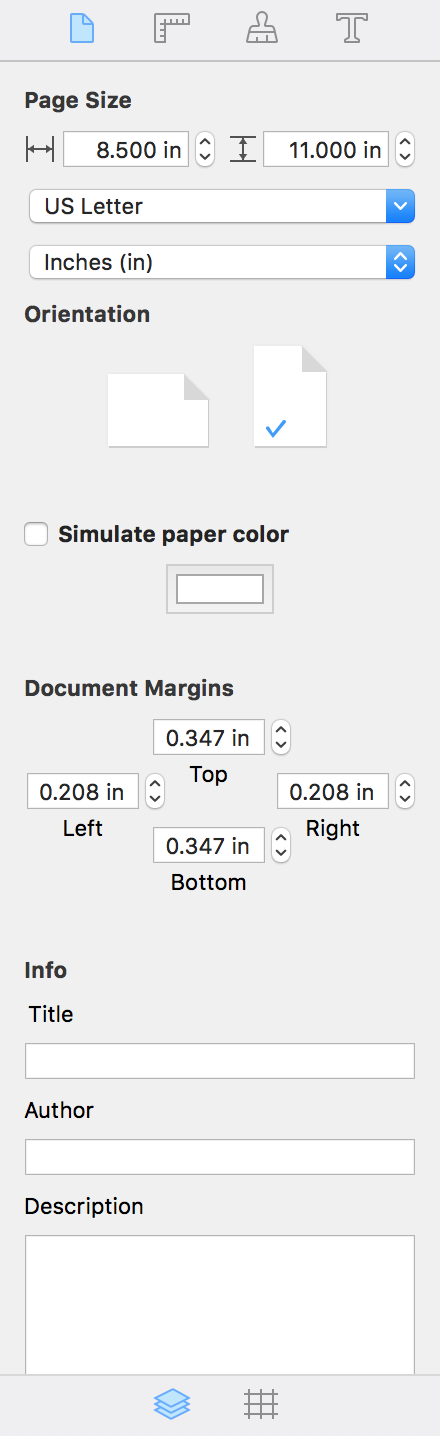
Working with Documents
Most of the document properties are located in the Document tab of the Inspector.
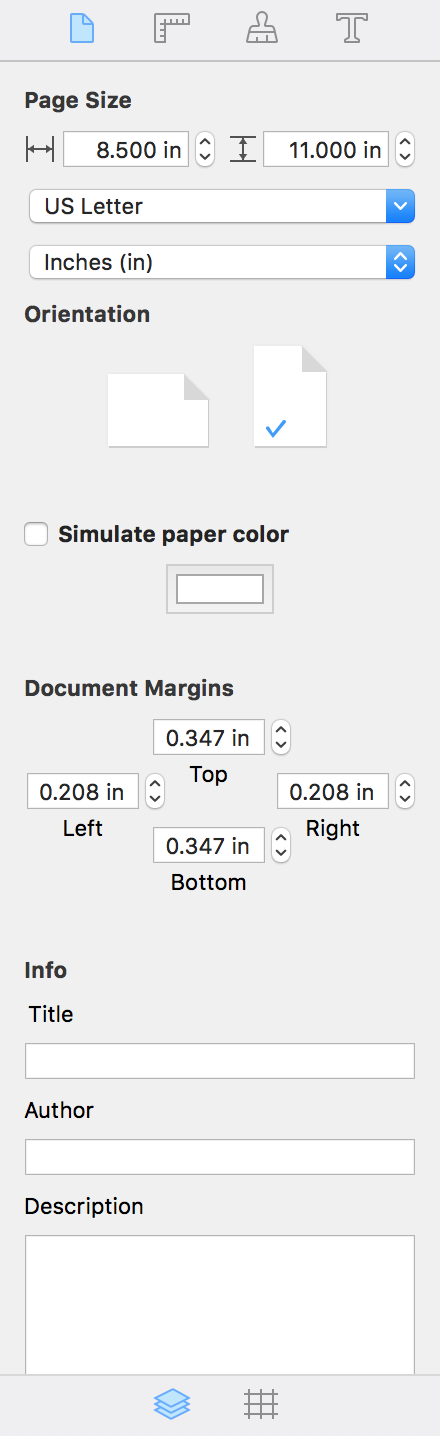
The Page Size controls let you specify the size of the pages in your document.
Orientation lets you choose portrait or landscape page orientation. This control doesn't rotate the page content.
Simulate paper color changes the paper color on the canvas to display how your document may look after printing on colored paper. The selected color will not be printed or exported.
The Document Margins controls let you specify the work area on the page, displayed by a frame around the edges. The margin sizes are the same for all pages in the document, unless you are using master pages. For details, see Guide Lines and Margin Guide.
By filling in the fields in the Info section, you can provide certain details that will be saved inside the document.