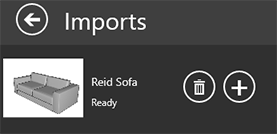
Working with Objects
The program can import 3D objects from the Trimble 3D Warehouse™ online collection in the Collada format. This procedure is described in Importing Objects from Trimble 3D Warehouse™.
The Pro version can also import objects from files. To import from a file, tap on the Import button in the app bar, and choose From File… After selecting a file to import from, you may be asked to indicate the location of the textures related to the 3D object.
An imported object appears in the Imports panel. To add it to your project, tap on the plus button.
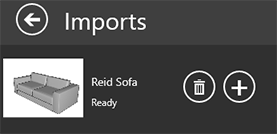
To remove an imported object from the Imports panel, tap on the trash bin icon.
Imported objects are automatically placed into the Imported category of the object library. You can use them later in the current or other projects.
If an imported object is a door, window or stairs, select the appropriate type in the Type & Representation dialog.