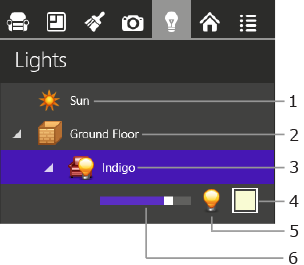
Lighting
All light sources in your project are listed in the Lights tab of the Inspector.
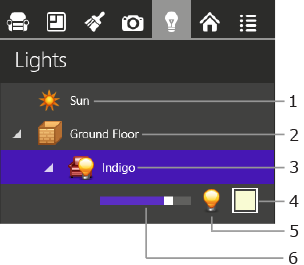
1 – A light source that emulates sunlight. It is always present in the list. To switch the sunlight off or on, tap the sun icon.
2 – The current floor. All light sources located on the same floor are grouped together in the list. By tapping on the triangle to the left of the floor icon, you can show or hide the included light sources.
3 – The selected light source. To show or hide its parameters, tap on the triangle near its icon.
4 – The color of light.
5 – Tap on the bulb icon to turn the light on or off.
6 – The brightness of a light source.
Lamps with several light sources let you adjust their parameters individually.