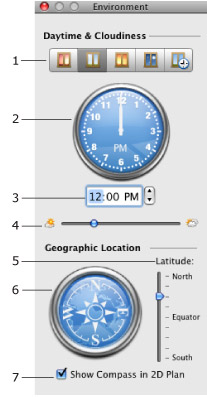
| www.belightsoft.com/liveinterior | Start of Help | Index > Working with Projects |
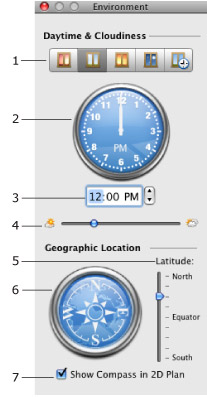
The Environment panel lets you set up the geographic orientation of the building, time of day and cloudiness. All this affects the 3D scene illumination intensity.
To open the panel, choose Window > Show Environment or press Cmd-E.
Choose daytime. Four buttons (1) set predefined time (6:00, 12:00, 18:00 and 24:00). The last button lets you set your own time. To do this, use the numeric time control (3) or turn the hour hand on the clock (2) with the mouse.
To vary cloudiness, use the slide bar (4).
Rotate the compass (6) with the mouse to change the geographic orientation of the floor plan. The compass icon on the floor plan, if it is enabled by the check box (7), will reflect the selected direction.
The Latitude parameter (5) defines how high the sun is at any particular time of day.