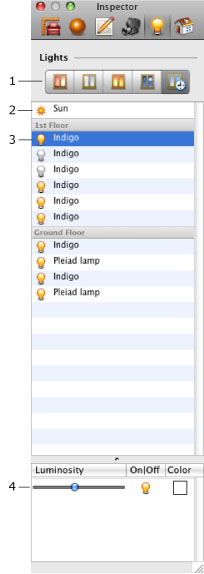 The Light Properties tab of the Inspector controls light sources.
To open this tab, choose Window > Inspector > Light Properties.
The Light Properties tab of the Inspector controls light sources.
To open this tab, choose Window > Inspector > Light Properties.| www.belightsoft.com/liveinterior | Start of Help | Index > Lighting |
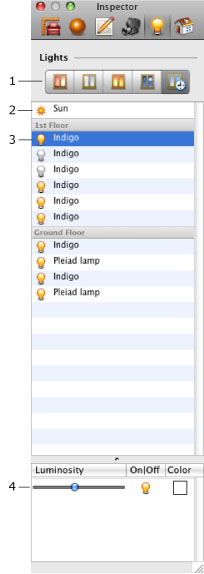 The Light Properties tab of the Inspector controls light sources.
To open this tab, choose Window > Inspector > Light Properties.
The Light Properties tab of the Inspector controls light sources.
To open this tab, choose Window > Inspector > Light Properties.
The list of light sources in the Inspector contains light sources actually present in the project.
1 – Daytime buttons let you select phases of the daylight. This option affects the sunlight.
2 – The light source that emulates the sunlight. It is always present in the list.
3 – The selected light source.
4 – Parameters of the selected light source.
To change the brightness or color of a light source, select it in the list and change the parameters (4).
To turn the light on or off, click the bulb icon.
To adjust several light sources together, select them in the list (3). Then change their parameters (4).
A lamp may have several light sources. If you select such a lamp in the list (3), the Inspector will display the parameters (4) of all light sources of the lamp. To adjust the luminocity or color of several light sources at the same time, select them in the list (4).