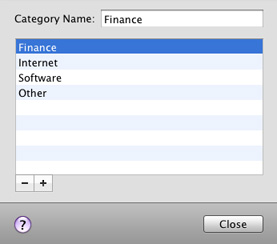
Concealer Interface
To customize the categories listed in the Category bar in the main window, click the gear button to the top right.
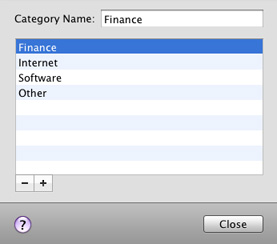
To add a new category, click the "+" button, and type its name.
To remove a category, select it in the list, and click the "–" button. The content of the removed category will be accessible if you choose All in the Category bar.
To reorder categories, grab one with the mouse and drag to the new place in the list.
To rename a category, select it in the list and edit its name in the Category Name box.
Note that all changes made in this dialog are applied instantly, and you cannot undo the last operation.